I think I am having a blonde day! How do you add links to someone's post or your own at the very bottom after the comments? I have them turned on because someone added a link to one of my posts. But every time I try I get this box....
And when I click the Publish Post button it just adds a new post to my blog. Can you add links to your own posts or does someone else have to do it? I really want to like to other people's post when I craft-lift their ideas. This is what I want to do....
Someone else added this to one of my posts. Help me please!











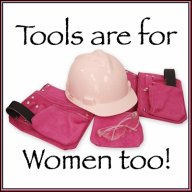
























































3 comments:
Well, I can't help you with the links (sorry), but just wanted to say hello and I'm so glad I found your blog via Cheap Like a Birdie! Such neat ideas here...I love the phonebook makeovers. Seriously - WHY do we get 10 phone books a year? I just got one yesterday, so instead of throwing the old one out...now I have a fabbo recycling idea! Thank you! I look forward to following, ~Kristin from Windy Poplars http://windy-poplars.blogspot.com
I'm going to attempt to help lol. I'm no expert but here goes. The links you're talking about are in the comment section so it's used if someone on another blog talks about you and wants to link to you so others can check it out. You can put links to posts within a post by editing the HTML though.
I'm so glad you asked this question because I have no idea either! Thanks for stopping by my blog! Your previous post cracked me out ... about almost running over an old guy on a moped! Great find though and totally worth it :-) hahaha
Post a Comment